If you want to receive a cronjob error or notification, you can update your email address from the cPanel's Cronjob Page.
1. Log into your cPanel account.
2. In the Advanced section, click on Cron Jobs Icon.![]()
3. Under Cron Email, you should enter your full email address in the text field.
4. Click on the Update Email button.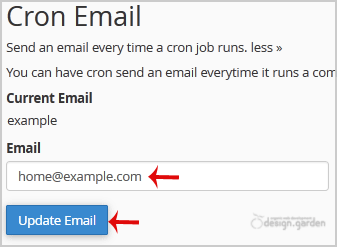
Популярное
How to Reset my cPanel Account Password?
If you can access your cPanel account, follow these steps to reset your password:1. Log into your...
How to create Cronjob via cPanel?
1. Log into your cPanel account. 2. In the Advanced section, click on Cron Jobs Icon.3. Under...
How to check disk usage of directory and bandwidth usage?
If you are receiving a disk space usage warning and don't know which folder is using too much...
How to Edit file in the cPanel File Manager?
1. Log into your cPanel account. 2. In the Files section, click on File Manager Icon.3. cPanel...
How to create a new folder or files in the cPanel File Manager?
1. Log into your cPanel account. 2. In the Files section, click on the File Manager Icon.3....
Powered by WHMCompleteSolution

