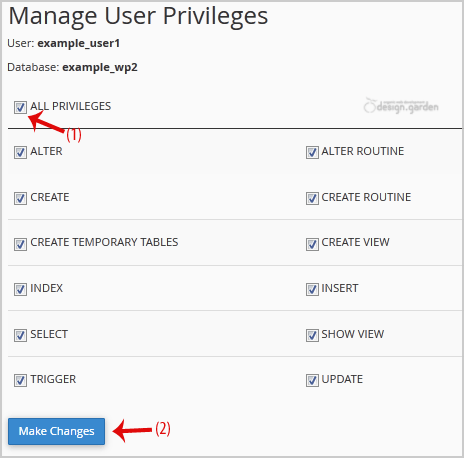1. Log into your cPanel account.
2. In the Databases section, click on MySQL Databases Icon.![]()
3. Scroll down to the end of the page and under Add User to Database, select a user from the dropdown list, and then choose a Database from the list.
4. Click on the Add button.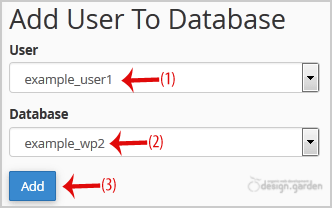
5. On Manage User Privileges, mark the box ALL PRIVILEGES and click on Make Changes.