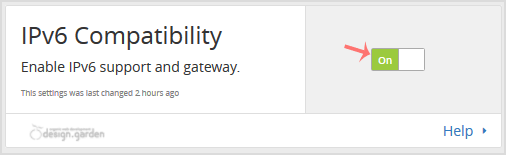1. Log into your cPanel account.
2. In the Software section, click the Cloudflare.
![]()
3. Click on Sign in Here to access your Cloudflare account.
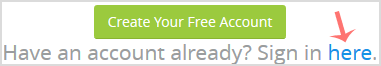
4. Click on the Home menu.
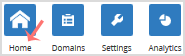
5. In the front of IPv6 Compatibility, You can see the On/Off button. Click on it to enable or disable support for IPv6 Compatibility.