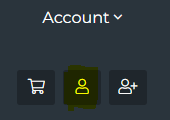Step 1:
Log into your user account by clicking the highlighted icon ( Middle icon ) on the top left of the screen -
Step 2
Once logged in, on the left-hand side click the green '+New Conact...' Button -
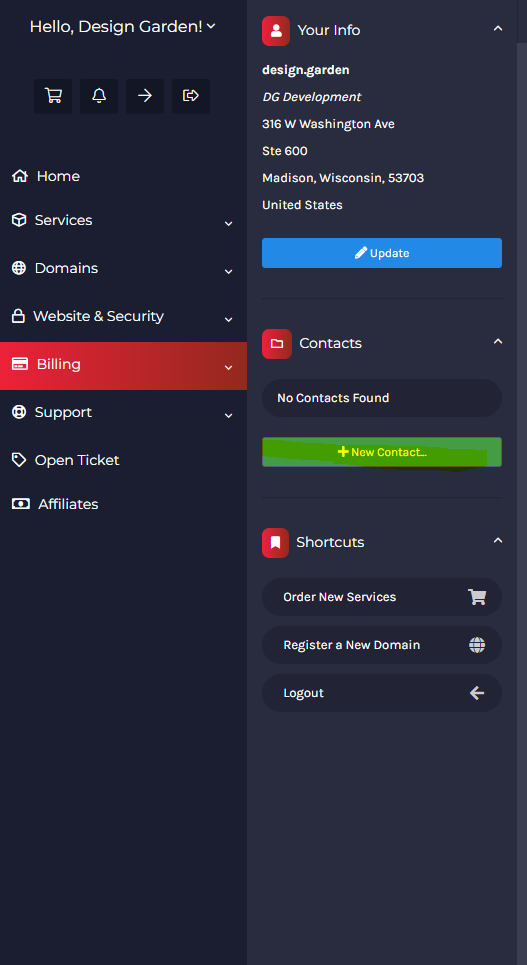
Step 3
Then, click the 'User Management' button above 'Contacts' -

Step 4
You can then invite a user with the tools provided on this page -