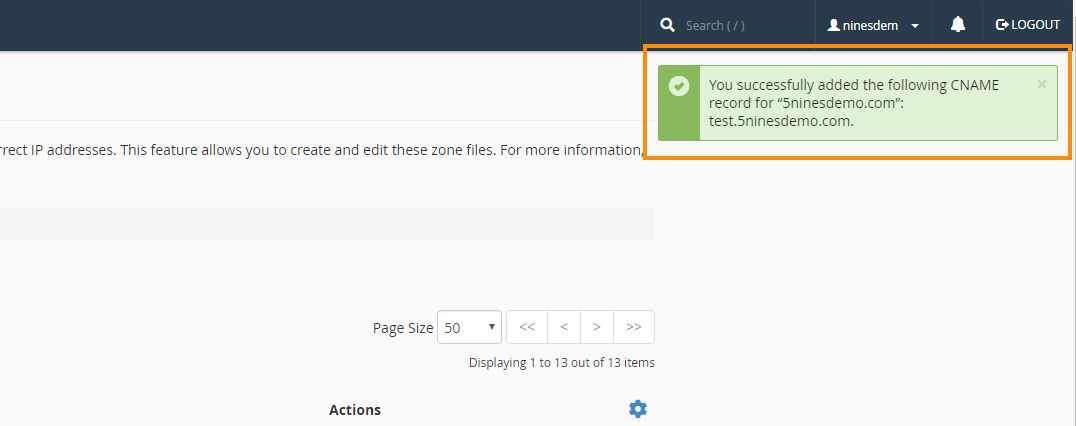how to add dns entries in your cpanel dashboard
step 1
login to your https://my.design.gardenaccount (instructions here:logging in to cpanel)
step 2
search for "dns" in the search field and select "zone editor
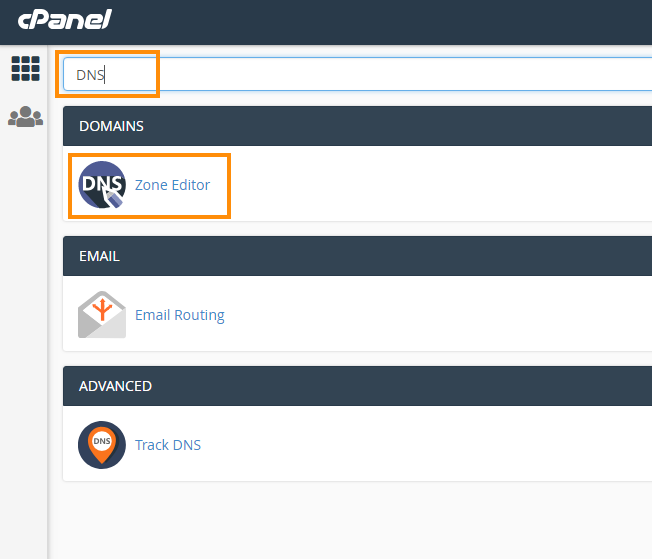
step 3
find the domain you'd like to edit and select "manage"
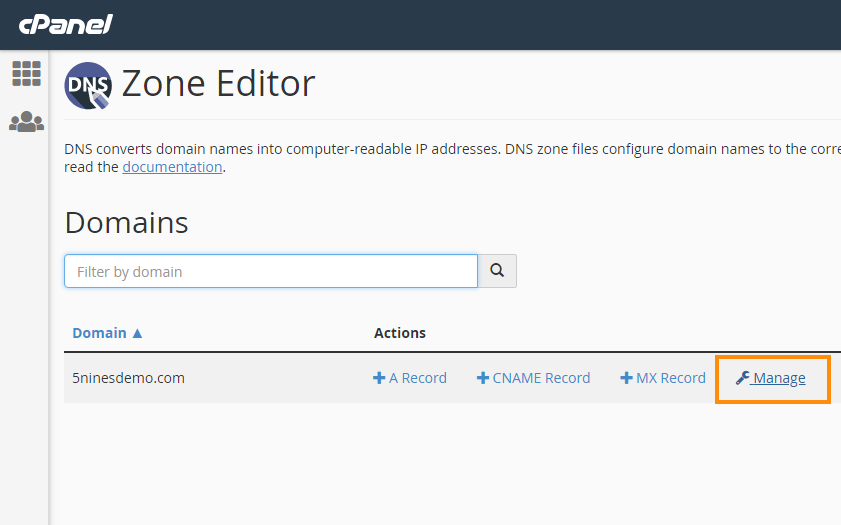
step 4
click on "+ add record" this will open up the top row to add a new record.
all records require certain fields
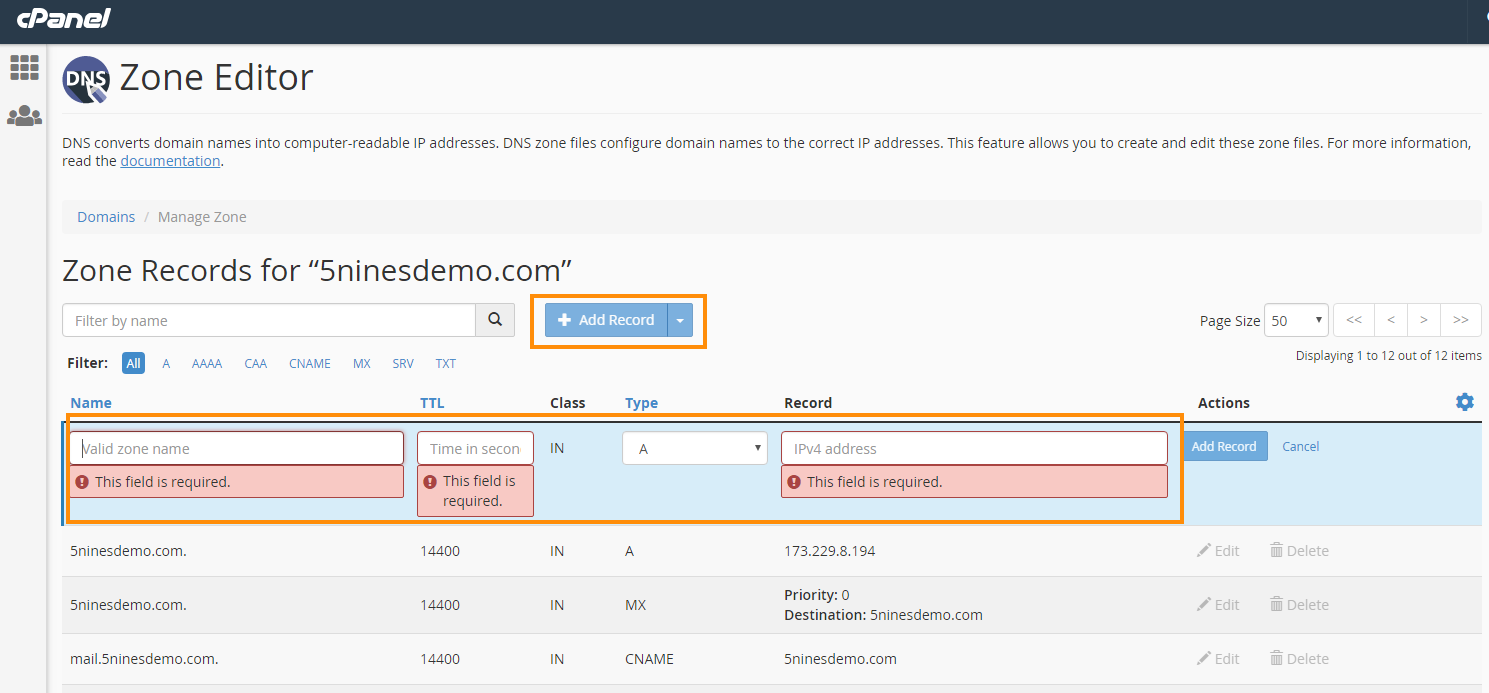
step 5
fill out the required fields and click on "add record"
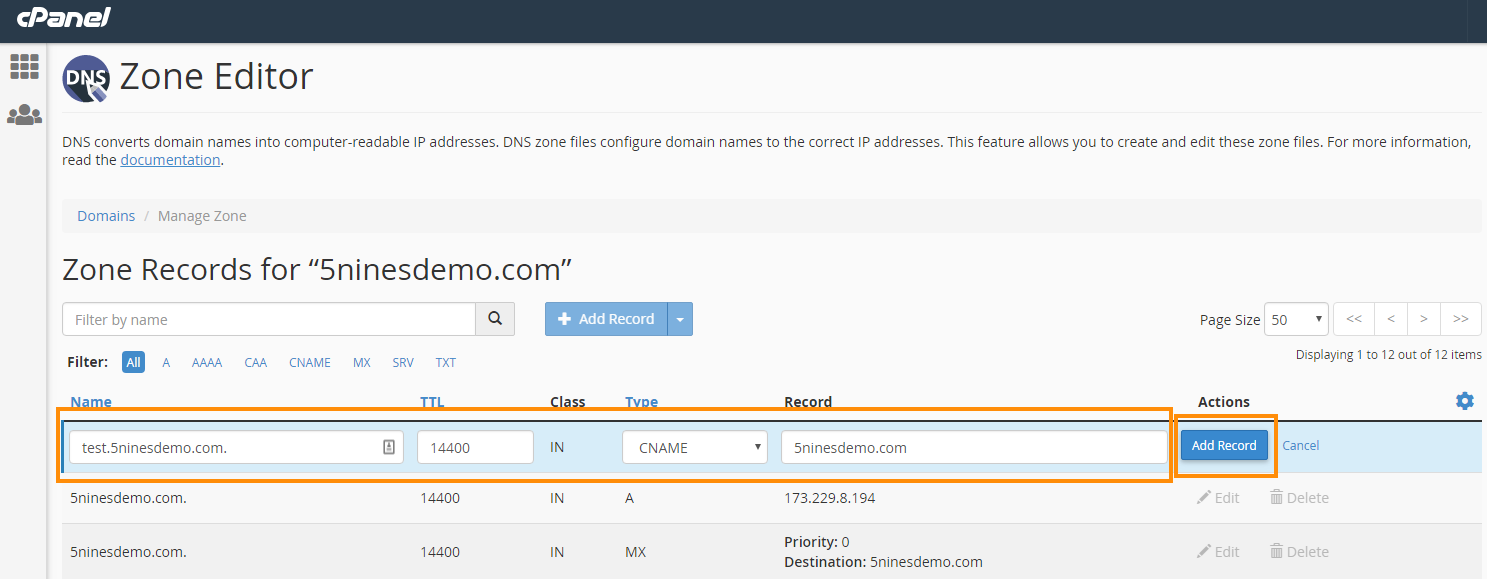
step 6
you will receive a confirmation pop-up in the upper right hand corner saying that the record was added